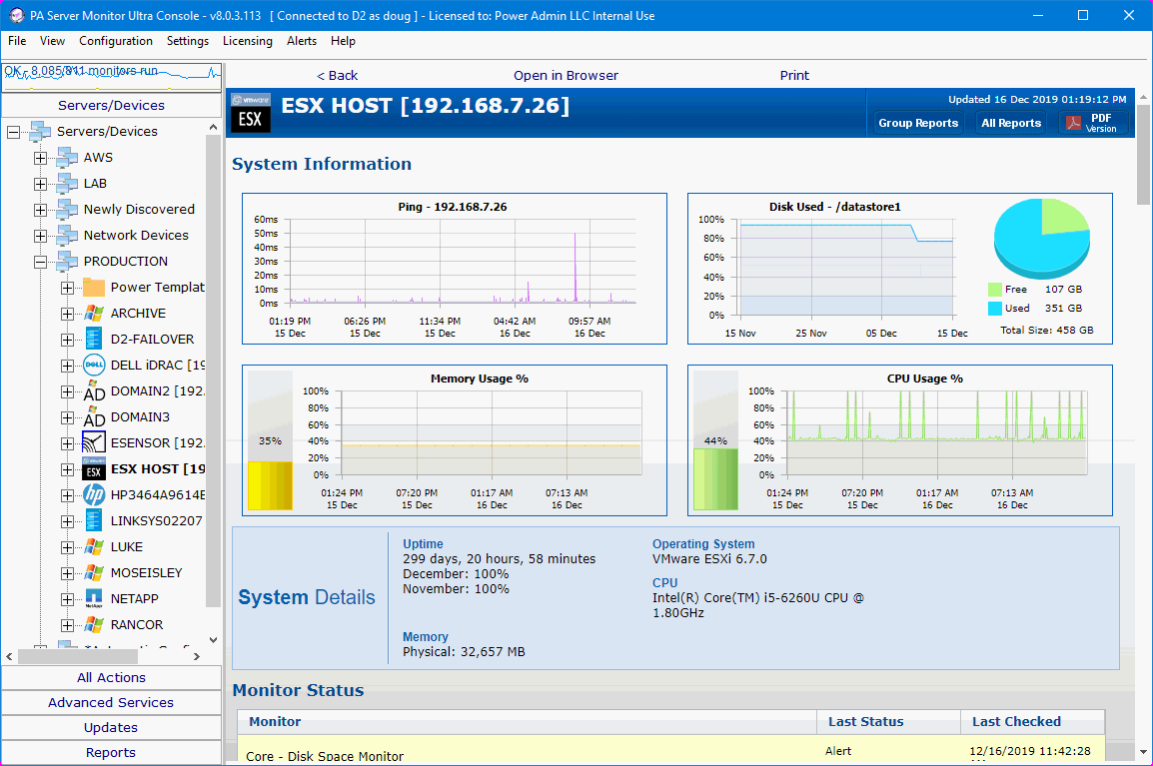PA Server Monitor 5.2
Free Trial Version
Publisher Description
PA Server Monitor is a Windows service that monitors the health and availability of Windows servers, network services (on Windows, Linux and other operating systems), and devices. No agents are needed to monitor remote servers. Also includes rich reporting on most monitored resources.
PA Server Monitor can watch: Event logs on local and remote Windows servers
Ping response times
CPU and memory usage
Free local and server disk space
Changed files and directories (great intrusion detection)
Running Windows services
Custom script results
Local and remote directory quota monitoring
Network Interface Card (NIC) usage
Performance counter values with threshold warnings
POP, IMAP and SMTP mail server availability status
Web page content and load times
Server temperature
and more ...
Monitoring of servers across the Internet, without a VPN, is supported with our Satellite monitoring engine.
Server Monitor is easy to install on your 2003 and 2008 servers. It can monitor Windows servers, network devices, web sites, and any network drive that Windows can access.
Server Monitor installs fast and can self-configure even faster. Download the free trial of the Ultra, Pro, or Lite version. You can literally be installed and monitoring in under 2 minutes.
About PA Server Monitor
PA Server Monitor is a free trial software published in the Network Monitoring list of programs, part of Network & Internet.
This Network Monitoring program is available in English. It was last updated on 05 March, 2024. PA Server Monitor is compatible with the following operating systems: Windows.
The company that develops PA Server Monitor is Power Admin LLC. The latest version released by its developer is 5.2. This version was rated by 2 users of our site and has an average rating of 5.0.
The download we have available for PA Server Monitor has a file size of 77.59 MB. Just click the green Download button above to start the downloading process. The program is listed on our website since 2013-06-14 and was downloaded 476 times. We have already checked if the download link is safe, however for your own protection we recommend that you scan the downloaded software with your antivirus. Your antivirus may detect the PA Server Monitor as malware if the download link is broken.
How to install PA Server Monitor on your Windows device:
- Click on the Download button on our website. This will start the download from the website of the developer.
- Once the PA Server Monitor is downloaded click on it to start the setup process (assuming you are on a desktop computer).
- When the installation is finished you should be able to see and run the program.